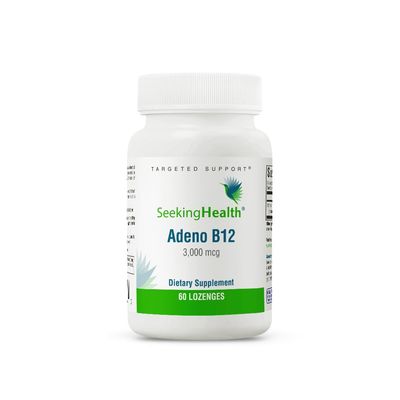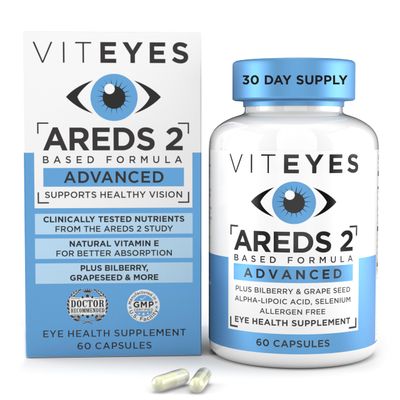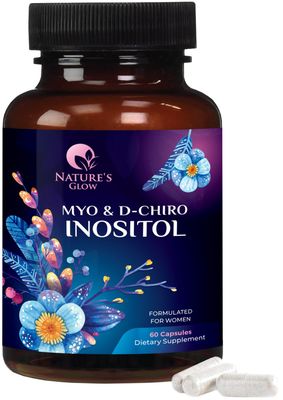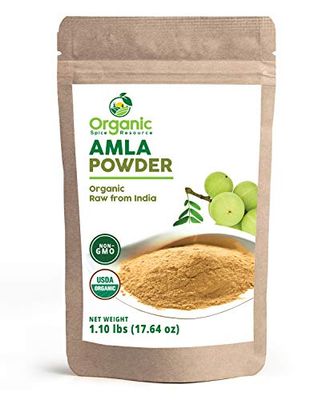paper2eat edible Miracle Transfer Sheets (formerly Chocolate Transfer Sheets) 8.5 x 11 - 10 count - For Edible Paper Printers
Description
Our Chocolate Transfer Sheets were a great way to personalize chocolate bars, chocolate business cards, pralines and more. But we noticed that many in the industry want to do more, such as creating customized lollipops with isomalt or edible artwork by using meringue. We listened to our professional customers and wanted to make sure we can provide them with what they need. Instead of launching transfer sheets for these uses specifically, we decided to come up with one improved product that can be used with white chocolate, isomalt, and meringue. Our new Miracle Transfer SheetsDue to their versatility, you don't need to purchase multiple products for chocolate, isomalt, and meringue since you can use our new transfer sheets for all of them. We are proud that we now do not only give you more ways to astound your customers but we have also elevated product quality to a new level. How to use Miracle Transfer Sheets: 1) Design the photo or text you want to print on your computer2) Put your sheet into your edible paper printer so that your design will be printed on the rough side of the sheet3) Set the printer setting to high quality 4) Print in mirror image (particularly important when printing texts) 5) Wait until the print has completely dried (about 15 minutes)You can then transfer your print to white chocolate to create chocolate bars, pralines and much more. Or transfer it to meringue to create an individual design on a wide range of pastries. You can also create personalized lollipops and more by working with isomalt. Instructions are provided with the product. Important notes: paper2eat Miracle Transfer Sheets contain Cocoa Butter. We therefore highly recommend to use food-safe gloves in order to prevent body temperature from melting the product Print on the rough side of the sheet Print in mirror image
Features
- ALL NEW TRANSFER SHEETS WITH ENDLESS POSSIBILITIES - Our new, much more versatile Miracle Transfer Sheets supersede our former Chocolate Transfer Sheets.
- COMPATIBLE WITH ALL COMMON EDIBLE PAPER PRINTERS - Print high resolution images, photos, and texts in vivid colors with this 10 count pack of 8.5" x 11" sheets and smoothly transfer them to chocolate, isomalt and meringue.
- NOW EVEN MORE WAYS TO PERSONALIZE SWEET TREATS - The improved recipe allows you to become even more creative. Personalize chocolate, meringue and even isomalt more easily than ever before.
- MADE WITH COCOA BUTTER - No dairy, gluten, wheat, nuts, soy or allergens.
- EXCELLENT CUSTOMER SERVICE If your order arrives damaged or the product isn't in excellent condition please contact us for assistance. We can be contacted in many ways. We won't leave you hanging and do our very best to make things right.