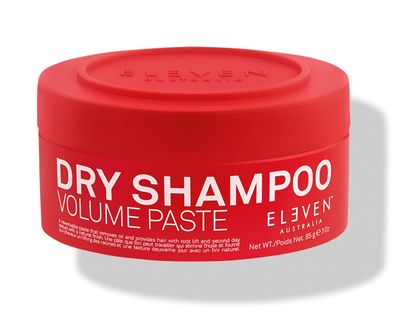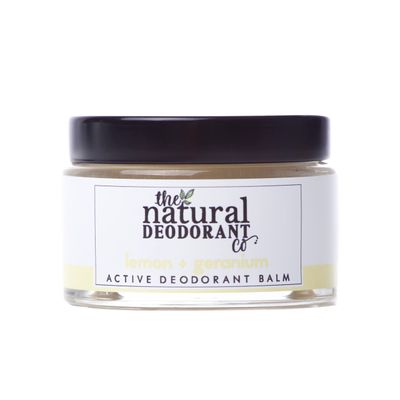TOPMAKE 2025 Upgrade Scale for Body Weight, Digital Bathroom Scale BMI Body Fat Scale, 25 Body Composition Analyzer with App sync with Bluetooth, Batteries and Tape Measure Included, Black
Description
Description FREQUENTLY ASKED QUESTIONS -Press UNIT Button on the Back Side of the Scale Body to Switch kglb -Wearing shoes: The APP only displays weight and BMI, Barefoot measurement: 25 Body Composition Analyzers. -How can I recalibrate the scale.Simply step on the scale to turn the power on, step off and let the reading go back to0.0kg0.0lb, the calibration will be done automatically. -Display indicates Err when measuring body fat:Your feet or scale are too wet. -Body parameter settings should be with Height 33 - 737 100 -220cm, Aged 10 -99years old. -Body fat scale requres weighing with dry and bare feet. -Please make sure you are stepping on the electro piece or ITO conductive glass of the scale. -lf your phone Bluetooth is connecting to other devices, you need to disconnect them beforeconnect to the scale. -The scale cannot connect with APP.Please check your smart phone model. The App supports Android 4.3 or above withBluetooth 4.0 for Android devices and lOS8.0 or above for lOS devices.For Android 5 or above, please turn on GPS location on the phone before BluetoothConnection the Access Location Info in the APP shows Allow
Features
- Features
- 25 analysis of main body composition monitors:weight body fat rate BMI muscle mass BMR moisture content heart rate fat mass protein rate lean body mass subcutaneous fat rate skeletal muscle rate skeletal muscle mass visceral fat muscle rate muscle control quantity fat control quantity standard weight weight control bone mass body type obesity level health assessment physical age body score
- Body fat scale length, width and height upgrade:giveaway batteries and tape measure weight:3pounds size:11.02x11.02x1 inch long battery life for 1 years safer with 6mm tempered glass press UNIT button on the back sideof the scale body to switch kglb max capacity: 400lbs180kg
- Sync weight data to other app:25 body composition measurements that can be monitored and tracked on the Unique Health app anytime, anywhere, over a period of time daily, weekly, monthly, or even yearly, which can help steer you toward a healthier lifestyle or track your fitness progress
- Support unlimited users:the TOPMAKE digital bathroom scale allows you to add unlimited users to the Unique Health app, baby mode can also record the weight of children and pets so that the whole family can share a scale.It is also the best gift for friends, family, men, women and colleagues.package contents 1 x digital weight scale, 1 x user manual, 3 x 1.5v aaa batteries, 1 x tape measure
- Bluetooth scale work with smart app:download Unique Health app at app store or google play, you can connect and sync your data from this smart weight scale with apple health, google fit, and monitor your health anytime. enable bluetooth on your phone and open the app, then step on barefoot to get all your body composition data.reply within 24 hours satisfaction guarantee:If the body fat scale equipment fails, we provide 2 year free replacement and free technical support for life